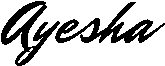Writing user stories for Salesforce integrations is one of the most important and often overlooked responsibilities of a Salesforce Business Analyst.
Unlike UI changes or report enhancements, integrations happen behind the scenes. But that doesn’t mean they should be vague or overly technical in your requirements.
To write user stories that actually help devs, QA, and stakeholders, you need to uncover what the integration does, why it matters, and how success is measured.
Here’s how I approach it:
Step 1: Understand the integration language
Before you write anything, you need to understand:
- What systems are involved (ex: BBEC, NetSuite, Marketo)
- Which Salesforce objects and fields are impacted
- Whether the integration is inbound (into Salesforce), outbound (from Salesforce), or bidirectional
- How the data is triggered (scheduled, user action, system event)
You don’t need to know how the API works but you do need to understand the business reason and the flow of data.
Tip: Ask to see integration logs, or a quick walk through with a developer. They’re usually happy to help if your goal is clarity, not configuration.
Step 2: Identify the user impact
Even if the integration is automated, there’s always a human angle.
Ask yourself:
- Who relies on the synced data?
- What decisions are made using that data?
- What should happen when the integration succeeds or fails?
The goal is to connect the backend process to a real user or business outcome.
Step 3: Break down the user story into business logic
Once you know the context and the users, start drafting user stories. Keep them focused on user value, not system behavior.
Then add clear, testable acceptance criteria to define what “done” looks like including rules around timing, conditions, and error handling.
Step 4: Include edge cases and failures
Every integration has edge cases. Don’t ignore them.
Think through:
- What happens if the external system is down?
- What if the data format changes or is incomplete?
- What should the user experience be when data can’t be retrieved?
Capturing these scenarios reduces rework and ensures the integration is reliable and user-friendly.
Step 5: Keep the story business focused
Avoid writing user stories that sound like code snippets.
Bad:
As a system, I want to POST data to an endpoint so that JSON objects are parsed correctly.
Better:
As a fundraising coordinator, I want Salesforce to update donation statuses from BBEC nightly so I can track donor engagement in one place.
You can always link to technical documentation separately. The story itself should be business facing.
Step 6: Collaborate on Acceptance Criteria
Work with developers or integration leads to review your draft criteria.
Ask:
- Is this story technically feasible?
- Are all edge cases covered?
- Is anything ambiguous?
Your job is to make sure no assumptions are left unspoken.
Wrapping Up!
Salesforce integrations might run in the background, but they support real people, real decisions, and real business processes.
When Business Analysts write clear, context-driven user stories it saves time for everyone and ensures the right solution gets delivered.
Your stories don’t need to be technical masterpieces, they just need to connect people, systems, and purpose.