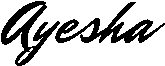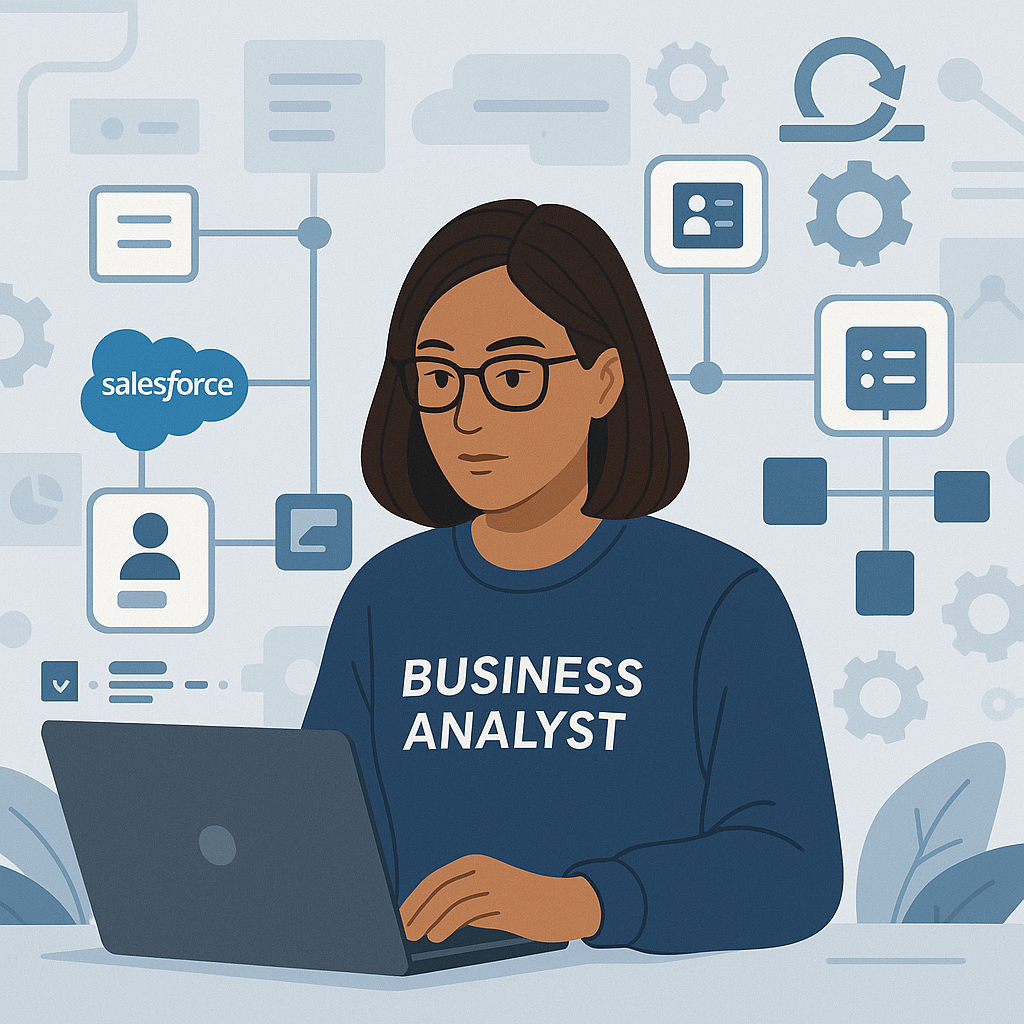
One of the realities of being a Salesforce Business Analyst is stepping into projects where you inherit an existing system, the one you had no part in designing or building. You log into the org, open Object Manager, and immediately feel the weight of dozens (or sometimes hundreds) of objects, custom fields, and automations staring back at you.
Where do you even start?
Over time, I’ve developed a repeatable process to quickly understand a Salesforce data model so that I can ask the right questions, capture meaningful requirements, and collaborate effectively with the stakeholders.
Here’s how I approach it always staying within the BA lane of analysis and documentation.
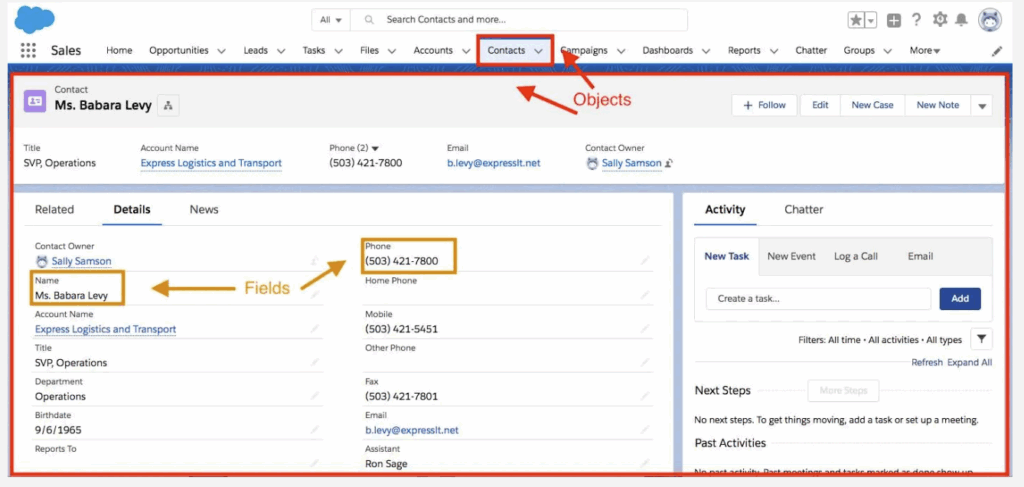
Step 1: Start with Object Manager
The first place I always go is Object Manager. Not to make changes, but to observe.
I scan through the list of objects to get a high level sense of what’s in the system, both standard and custom.
One trick I use is sorting by Last Modified Date. This highlights which objects are still actively being updated, pointing me toward the areas most important to the business today.
While scanning, I also note naming conventions or any inconsistencies. These early observations help me frame smarter questions to the admins and developers.
Step 2: Use Schema Builder
Schema Builder can be overwhelming if you load everything at once.
Instead, I start small. I select just a couple of key objects usually Account, Contact, or a major custom object tied to the business process.
From there, I use Schema Builder as a visual map, tracing relationships:
- Lookups vs Master-Detail relationships
- Which objects have strong dependencies
- Which fields are interconnected
Again, I’m analyzing, not building. Schema Builder helps me see where complex relationships might create challenges or opportunities.
Step 3: Review Record Types and Page Layouts
Record Types and Page Layouts reveal a lot about business processes. I review them to answer key questions:
- Are different sales or service processes represented by Record Types?
- Which fields are required or visible to users?
This gives me insight into user experience and helps me identify areas where requirements gathering should go deeper. And if something seems confusing, that’s a great conversation starter for my next stakeholder meeting.
Step 4: Focus on Key Fields
Rather than trying to understand every field at once, I prioritize a few critical ones:
- Lookup and Master-Detail Fields show relationships between objects
- Formula Fields highlight business logic and cross-object data pulls
Step 5: Analyze Reports and Dashboards
Reports and dashboards are a goldmine for Business Analysts.
They show what data is most important to end users and leadership. I study them to understand:
- Which objects are being reported on
- Which fields matter most in everyday decision-making
This helps me prioritize where to spend time during discovery sessions.
Step 6: Explore Automations
Flows, Validation Rules, and Apex Triggers reveal a lot about system behavior. While I’m not the one building or editing these, I read through:
- Flow names and descriptions
- Key validation messages
- Where triggers are set up
If I spot something that seems overly complex or unclear, I flag it for discussion with admins or developers. Again, my role is to surface questions and identify potential risks, not to solve them alone.
Step 7: Ask for Documentation or Knowledge Transfer Sessions
I always ask if any documentation exists, even if it’s old or incomplete. And when formal documentation is missing, I set up quick interviews with admins, long time users, and developers.
Often, they have critical context that the system itself doesn’t reveal.
Secret Tip: How I Take Notes That Actually Help
Good notes are the secret weapon of a Business Analyst. Here’s how I take them while exploring the system:
- Object Profiles: I create a table of key objects with one-line summaries and important relationships.
- Running Questions List: I document all the questions that pop up for future stakeholder interviews.
- Pain Points & Risks: If I spot something confusing or concerning, I capture it immediately.
- Screenshots: Quick captures of Schema Builder views, Page Layouts, or Reports help me document without relying on memory.
- Status Tags: I mark objects or processes as “Understood,” “Partially Understood,” or “Needs Deep Dive” to help plan next steps.
I usually organize these notes in a Google Doc, Notion, or One Note, so they’re easy to share with the project team later.
Bringing It All Together
As a Salesforce Business Analyst, my job isn’t to configure fields, update flows, or rebuild page layouts.
My job is to understand, document, and recommend to uncover how the system supports or sometimes hinders the business, and to enable better decisions about future changes.
By approaching unfamiliar Salesforce orgs systematically, I can ramp up faster, guide better conversations with stakeholders, and contribute to smarter solutions without ever touching a “Save” button in Setup.
If you’re navigating a Salesforce org you didn’t build, trust the process and know that your analyst instincts are your superpower.
You’ve got this.